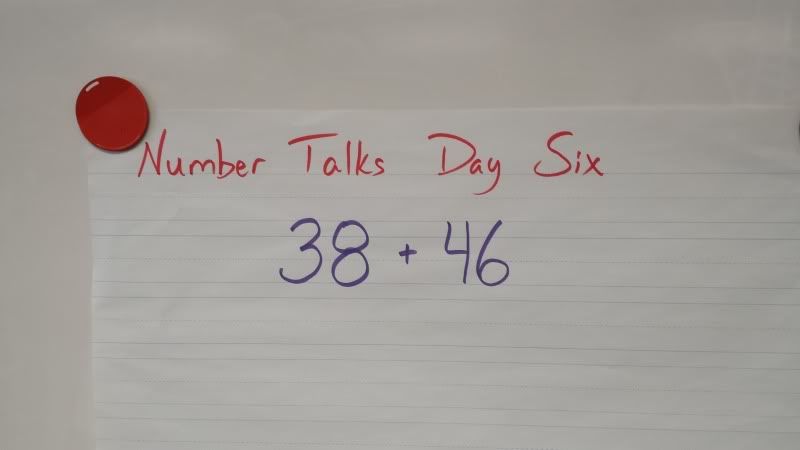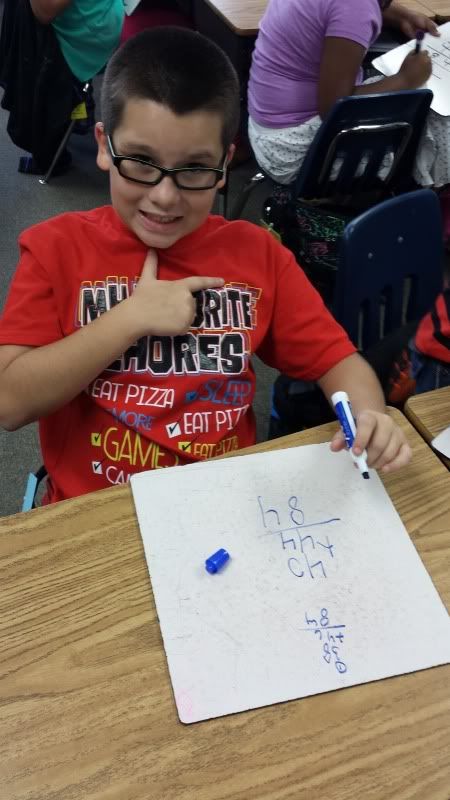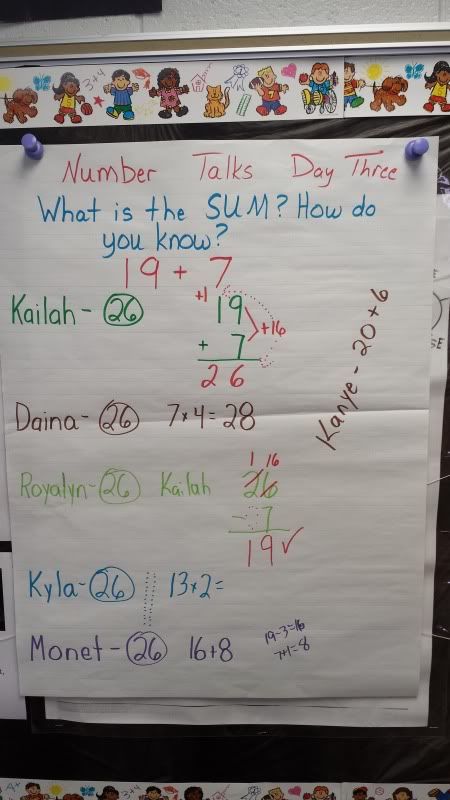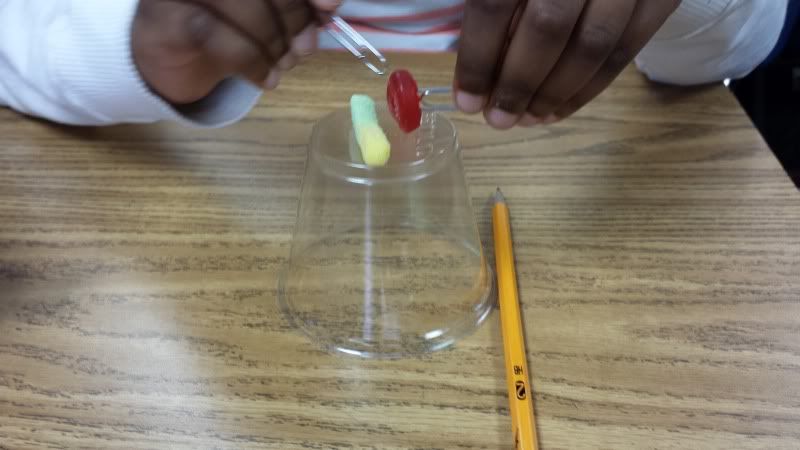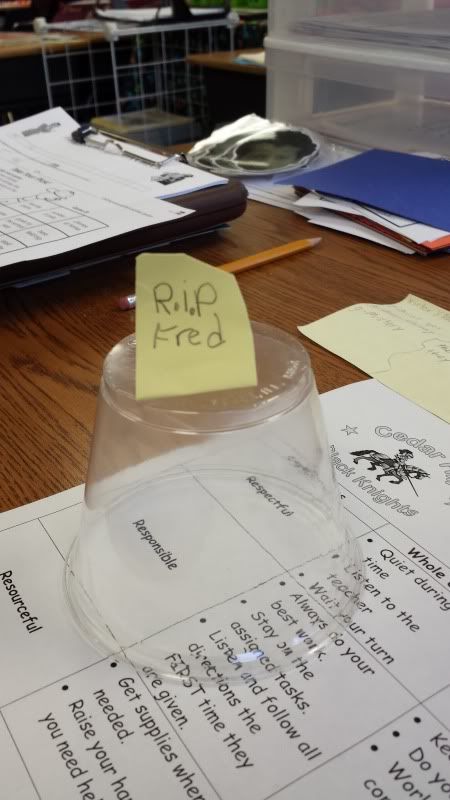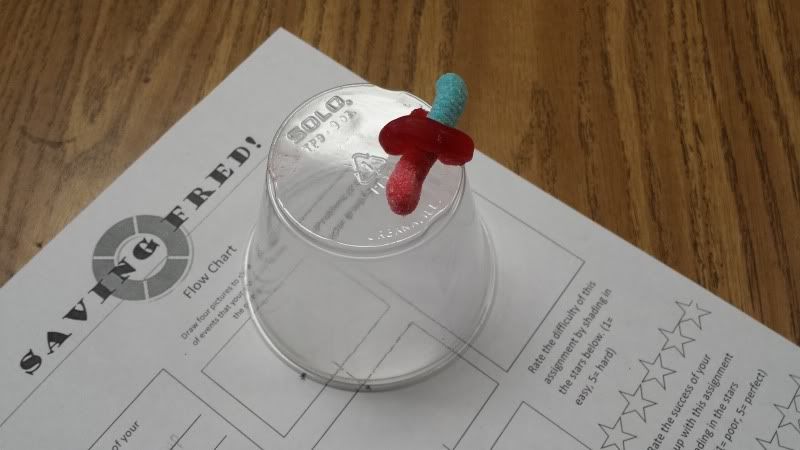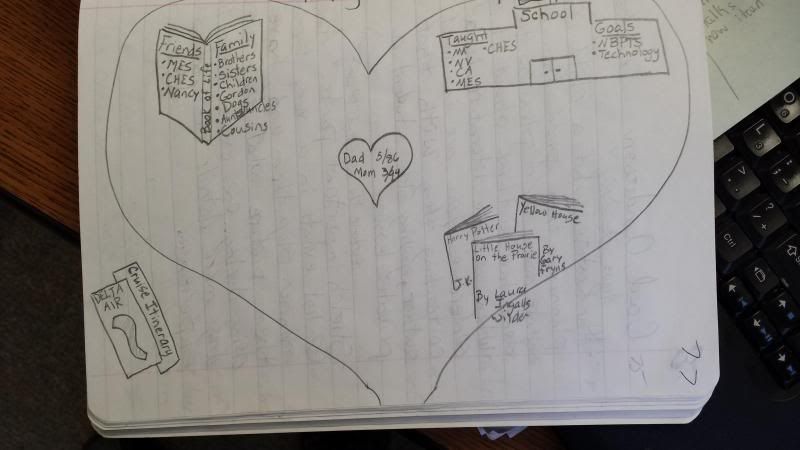Scrolling through my daily Bloglovin feed is always rife with inspiration. But what is a wee bit frustrating is the fact that I'll see a great idea, comment on it, and then can't find it again. GAHH!!
I know this idea came from someone's blog that I was reading. She had given her class little tubs of play doh and told them to create something from their Heart Maps (I believe) and then they could write about it in their notebooks.
I liked the sensory idea of building models and then writing off of it. So I commented what a great idea and ran immediately to the local Dollar Store to pick up the 8 pack size of play doh. This means all 26 of my students can get a tub for around $4. Win!
We were doing the whole sensory details lesson with Saturdays and Teacakes on Monday complete with a sensory chart. I had them think of the story we are currently working on and use the play doh to make something or someone from this story. Then to use this visual representation to help generate ideas to fill in their own sensory charts. This way they could use the chart while they are writing and add in great personal details just like Lester Laminack did in his book.
At first I was getting some odd questions from them. "Do you want me to write how the play doh smells?" My response, "Does your character from your story smell like play doh?" "No." "then don't write about how the play doh smells, but really think of any smells you associate with your character."
I went off on a line of questioning about perfumes, or smoke, or drink coffee. They finally figured out what I was after and were happily writing away soon enough. They wrote about hair color, and clothes, and how they taste their mom's biscuits.
I can't wait to see how this enhances their stories.
Saturday, August 31, 2013
Tuesday, August 27, 2013
Thursday Tutorial - Google +1
I may be the only person on the planet that doesn't know what this means.
And it's driving me CRAZY!!
I had to figure it out before I end up as a quivering mass of gelatinous substance at the end of my keyboard.
From what I can glean from the internet information, it's basically a 'LIKE' button for your Google Profile. If you click the +1 tab, it will add it to your feed on your Goggle page so that all yourminions followers can have access to it.
Was it really that simple?
What are your thoughts on this Google +1 phenomenon? I see tons of people +1'ing my posts. Does this mean they are passing it on for their social media groups can see it too?
For that I thank you!
And it's driving me CRAZY!!
I had to figure it out before I end up as a quivering mass of gelatinous substance at the end of my keyboard.
From what I can glean from the internet information, it's basically a 'LIKE' button for your Google Profile. If you click the +1 tab, it will add it to your feed on your Goggle page so that all your
Was it really that simple?
What are your thoughts on this Google +1 phenomenon? I see tons of people +1'ing my posts. Does this mean they are passing it on for their social media groups can see it too?
For that I thank you!
Tried it Tuesday - Donorschoose.org
This will be my second year hosting a photography club at my elementary school. Last year I had twenty fourth and fifth graders hanging out with me before school started. Every Wednesday for six months I got to share my love of photography with eager young minds. We talked of form, shape, color, and line. We critiqued the effective use of depth of field and focal points. We even got a page in the school's yearbook to show off our work. It was such fun.
Of course, I had to do it again. One of the drawbacks from last year was that the kids were using old equipment, most were hand-me-downs. Their batteries died, or the camera froze up, or the cords didn't work with my computer. Many were disappointed in not being able to try out the cool techniques I was sharing with them each week.
I'd like to keep as many of them as interested in this as possible. So I found a site that allows people to donate money to help out my classroom. It's called DonorsChoose.org. When you set up a new account you are alloted 3 credits in which to begin your project. If you require people to donate below $400 to your classroom, you'll use 1 credit. If you need it to be less than $800, you'll use two credits. You aren't allowed to ask for more than that the first go around.
There are a lot of legal issues about who owns the equipment that is donated (it must stay with the school if you leave it), and strict regulations on what you need to do if your project is fully funded. Just keep in mind that they suggest you send thank you notes from the kids to your donors. You might want to think ahead for that one.
But after your project is approved and put up, donorschoose will send you an email that gives you the good news. AND any and all donations given within the first seven days will be matched dollar for dollar by donorschoose. Here's the note they give you to send out to all your friends.
Hi Friends,
I want to make sure my students have the materials they need to succeed. So I've created a classroom project request at DonorsChoose.org, an award-winning charity.
I'm asking for donations of any size to help my kids. For the next week, any donation you make to my project will be doubled (up to $100). If you know anyone who is passionate about education, please pass this along. Your donation will brighten my students' school year, and you'll get photos and thank yous from our class.
Here's my classroom request:
Elementary Photography Club: The Early Years
To have your donation matched dollar for dollar, enter the match code INSPIRE on the payment screen. This awesome match offer lasts through August 30, 2013.
My students and I greatly appreciate your support.
Gary
If you've even thought how AWESOME it would be to start a new project with your class if only you had (such and such). Then I suggest you check out donorschoose.org.
Of course, I had to do it again. One of the drawbacks from last year was that the kids were using old equipment, most were hand-me-downs. Their batteries died, or the camera froze up, or the cords didn't work with my computer. Many were disappointed in not being able to try out the cool techniques I was sharing with them each week.
I'd like to keep as many of them as interested in this as possible. So I found a site that allows people to donate money to help out my classroom. It's called DonorsChoose.org. When you set up a new account you are alloted 3 credits in which to begin your project. If you require people to donate below $400 to your classroom, you'll use 1 credit. If you need it to be less than $800, you'll use two credits. You aren't allowed to ask for more than that the first go around.
There are a lot of legal issues about who owns the equipment that is donated (it must stay with the school if you leave it), and strict regulations on what you need to do if your project is fully funded. Just keep in mind that they suggest you send thank you notes from the kids to your donors. You might want to think ahead for that one.
But after your project is approved and put up, donorschoose will send you an email that gives you the good news. AND any and all donations given within the first seven days will be matched dollar for dollar by donorschoose. Here's the note they give you to send out to all your friends.
Hi Friends,
I want to make sure my students have the materials they need to succeed. So I've created a classroom project request at DonorsChoose.org, an award-winning charity.
I'm asking for donations of any size to help my kids. For the next week, any donation you make to my project will be doubled (up to $100). If you know anyone who is passionate about education, please pass this along. Your donation will brighten my students' school year, and you'll get photos and thank yous from our class.
Here's my classroom request:
Elementary Photography Club: The Early Years
To have your donation matched dollar for dollar, enter the match code INSPIRE on the payment screen. This awesome match offer lasts through August 30, 2013.
My students and I greatly appreciate your support.
Gary
If you've even thought how AWESOME it would be to start a new project with your class if only you had (such and such). Then I suggest you check out donorschoose.org.
Sunday, August 25, 2013
Must Read Linky - Graphic Biographies
Our unit on the Native Americans is winding down and those shelter projects are starting to flood in, but my brain is already turning to the next unit.
EXPLORERS!!
This is such a fun topic to teach because I get to tell the kids how totally off the wall the explorers were. How frightfully wrong, and completely clueless they actually were. It makes my students laugh, but then realize that every great idea has to start somewhere.
We usually begin with the guy who started it all, Marco Polo. His journeys and tell-all book created the frenzy that was exploration. Without him, North American would be completely different today. Yes, there were already tons of people living here and the Ancient Siberians and even the Vikings had already stepped foot on the wild lands before this Italian ever was a thought in history. But it was Columbus that brought it to the attention of Europe and the race was on.
A huge part of me wishes that the Europeans had dealt with the native inhabitants of this new land in a much more diplomatic way. So many of the hurts of the young nation would have been healed before they even began, but I digress from my topic.
I am linking up with those Collaboration Cuties for their Social Studies lesson idea post. Head on over and see a great book that I also just bought to use during my Native American Unit. If you Lived with the Hopi is a perfect resource to help you answer those tons of questions students will ask about this tribe living in the dry lands of Arizona. Check it out!
My choice of books is moving beyond the Native Americans and turning towards those explorers that had a desire to learn more about their planet. Christopher Columbus is so well known, but so much of his journey is shrouded in the past. My kids are shocked to learn that he it took six years to convince King Ferdinand and Queen Isabella of Spain to fund his expedition. They also find it so intriguing that his crew wanted to throw him overboard and head back home shortly before they sighted land.
My fourth graders, especially the boys, are in love with graphic novels. I am constantly seeing them check out Star Wars, Hardy Boys, and Baby Sitters club done up in this style. Even the Diary of a Wimpy Kid and Tales of a Not-so are graphic novels of a sort. So, why not bring in some dealing with our history topics?
This is one of a series of books that cover the history of our nation. I love them because they have other titles that match our Fourth Grade curriculum perfectly - History of Jamestown, the Boston Tea Party, Sutter's Mill, etc. What's great about them is they don't sugarcoat anything. Kids can see that a lot of greed, ambition, and selfishness tied into exploration. Plus they definitely don't overly romanticize the first meeting between Europeans and natives of the Americas.
I am trying to get our librarian to order the set, or even get some money to buy six copies of some of them to store in our book room teachers use for small groups. We shall see!
EXPLORERS!!
This is such a fun topic to teach because I get to tell the kids how totally off the wall the explorers were. How frightfully wrong, and completely clueless they actually were. It makes my students laugh, but then realize that every great idea has to start somewhere.
We usually begin with the guy who started it all, Marco Polo. His journeys and tell-all book created the frenzy that was exploration. Without him, North American would be completely different today. Yes, there were already tons of people living here and the Ancient Siberians and even the Vikings had already stepped foot on the wild lands before this Italian ever was a thought in history. But it was Columbus that brought it to the attention of Europe and the race was on.
A huge part of me wishes that the Europeans had dealt with the native inhabitants of this new land in a much more diplomatic way. So many of the hurts of the young nation would have been healed before they even began, but I digress from my topic.
I am linking up with those Collaboration Cuties for their Social Studies lesson idea post. Head on over and see a great book that I also just bought to use during my Native American Unit. If you Lived with the Hopi is a perfect resource to help you answer those tons of questions students will ask about this tribe living in the dry lands of Arizona. Check it out!
My choice of books is moving beyond the Native Americans and turning towards those explorers that had a desire to learn more about their planet. Christopher Columbus is so well known, but so much of his journey is shrouded in the past. My kids are shocked to learn that he it took six years to convince King Ferdinand and Queen Isabella of Spain to fund his expedition. They also find it so intriguing that his crew wanted to throw him overboard and head back home shortly before they sighted land.
My fourth graders, especially the boys, are in love with graphic novels. I am constantly seeing them check out Star Wars, Hardy Boys, and Baby Sitters club done up in this style. Even the Diary of a Wimpy Kid and Tales of a Not-so are graphic novels of a sort. So, why not bring in some dealing with our history topics?
This is one of a series of books that cover the history of our nation. I love them because they have other titles that match our Fourth Grade curriculum perfectly - History of Jamestown, the Boston Tea Party, Sutter's Mill, etc. What's great about them is they don't sugarcoat anything. Kids can see that a lot of greed, ambition, and selfishness tied into exploration. Plus they definitely don't overly romanticize the first meeting between Europeans and natives of the Americas.
I am trying to get our librarian to order the set, or even get some money to buy six copies of some of them to store in our book room teachers use for small groups. We shall see!
Saturday, August 24, 2013
Wednesday Writing - Notebook Know How
Aimee Buckner was teaching at a local school when I first met her. Little did I know she would grow up to be an amazing force in the world of Writing Teachers. I mean now she gets to hang out with Ralph Fletcher and Stephanie Harvey (Nonfiction Matters) now. I'm so happy she has done well, but it was never a doubt that she had awesome talents in teaching writing.
One her best resources is the book, Notebook Know-How in which she sets up her strategy for launching the Writer's Notebook with your class. After she gets them started, she goes through ways to help them maintain their personal adventure journals. I am currently working on instituting Daily Pages with my class.
Daily Pages are an assignment for your class to complete a whole page in their writer's notebook. Ms. Buckner suggests that you not limit their creativity by telling them what to write about on these pages. She suggests that you let them pick the topics and run with it. They can write about anything such as song lyrics, a recipe, a rundown of the newest Despicable Me film, or even some more heavier topics such as the death of a pet.
She warns you to be prepared at the beginning for them not to manage a whole page. A lot of them aren't going to know what to write about, or think that they don't have anything to write down. But as they get used to the process, they will start planning on things that they can write about and then there's no stopping them.
One her best resources is the book, Notebook Know-How in which she sets up her strategy for launching the Writer's Notebook with your class. After she gets them started, she goes through ways to help them maintain their personal adventure journals. I am currently working on instituting Daily Pages with my class.
Daily Pages are an assignment for your class to complete a whole page in their writer's notebook. Ms. Buckner suggests that you not limit their creativity by telling them what to write about on these pages. She suggests that you let them pick the topics and run with it. They can write about anything such as song lyrics, a recipe, a rundown of the newest Despicable Me film, or even some more heavier topics such as the death of a pet.
She warns you to be prepared at the beginning for them not to manage a whole page. A lot of them aren't going to know what to write about, or think that they don't have anything to write down. But as they get used to the process, they will start planning on things that they can write about and then there's no stopping them.
Mentor Monday - Number Talks
During a summer Math Institute I was introduced to the teacher's resource, Number Talks. It is a method used to get students to talk through their mathematical strategies. Questions such as 19+24 are posted on the board. Students try and solve it on a white board or paper. When they do, they hold a thumbs up against their chest to show they are done.
Now, if they can explain the strategy in one way, they hold up one finger along with the thumb. If they can explain two ways, they hold up two fingers and so on. This takes the stress away from those students who take a little longer to answer, or get frustrated and stop when they see all their friends already with answers.
The teacher's role is strictly as facilitator. This is the hardest part! You listen to the students as they explain their thinking to solve the problem. You then write or represent their explanations onto the board. Some may pull the numbers out into expanded form:
Now, if they can explain the strategy in one way, they hold up one finger along with the thumb. If they can explain two ways, they hold up two fingers and so on. This takes the stress away from those students who take a little longer to answer, or get frustrated and stop when they see all their friends already with answers.
The teacher's role is strictly as facilitator. This is the hardest part! You listen to the students as they explain their thinking to solve the problem. You then write or represent their explanations onto the board. Some may pull the numbers out into expanded form:
10 +9 and 20+4
10+20=30
9+4=13
30+13=43
Then add the two tens and the two ones and solve that way.
Or they might want to make 'friendly numbers' by taking one from the 24 and giving it to the 19.
24-1=23
19+1=20
23+20=43
Some may want to use a number line and use 'chunks' of numbers to find the answer. The teacher interprets their explanations into visual representations on the board or a chart. Then leaving the chart up for awhile so that the students can reference it during the next Number Talk.
I'm finding it a bit difficult with this new method in deciding what to do when the student's method is incorrect, or they have difficulty explaining where they get their numbers from. I want to lead them down the correct path, but I have to hold myself back. It's interesting though to hear them talk through their strategies. I'm learning so much math right along with them. It's definitely going to be an interesting journey since math is not my best subject!
Tuesday Tried It - Save Fred!
Have you seen this awesome lesson over on Fourth Grade Fanatic? It's all about that first week with your kiddos and how you can take stock of their problem solving abilities, plus how well they will work together in a group.
***Due to overwhelming request, I am sharing the document I made based on Fourth Grade Fanatic's post. Apparently, the links aren't going to the correct place. I take absolutely NO credit for this sheet, since it is not my work. But I love sharing as much as I can.
Save Fred Worksheet
Saving Fred is a fun little lesson about a careless worm. Since worm's brain are by nature pretty small, Fred is at a disadvantage. That comes into play as he is out on his boat without a buddy. Now, Fred isn't completely without thought, he did bring his life preserver. As these things go, Fred's boat capsizes trapping his preserver beneath it with Fred on top. Fred can't swim very well, so it is up to your students to help Save Fred!
They are armed only with the two 'oars' that Fred brought with him. In our world, these oars look suspiciously like paper clips. The students aren't allowed to touch Fred with their fingers or hands. He's got a thing about that. Your students must get Fred's life preserver around him before the time runs out and Fred drowns.
I call up the Online Countdown Timer and display it on our SmartBoard screen. They are given five minutes to save Fred from certain death. The boat is a plastic cup, the life preserver is a gummy life saver, and Fred? He's a gummi worm.
Be prepared to handle it if some of the groups don't save Fred in time.
But for the most part they will work creatively to save their poor little worm and have fun doing it! After this activity there is a timeline for them to draw pictures of what they did to save Fred and also an area to rate their team on effectiveness.
***Due to overwhelming request, I am sharing the document I made based on Fourth Grade Fanatic's post. Apparently, the links aren't going to the correct place. I take absolutely NO credit for this sheet, since it is not my work. But I love sharing as much as I can.
Save Fred Worksheet
Saving Fred is a fun little lesson about a careless worm. Since worm's brain are by nature pretty small, Fred is at a disadvantage. That comes into play as he is out on his boat without a buddy. Now, Fred isn't completely without thought, he did bring his life preserver. As these things go, Fred's boat capsizes trapping his preserver beneath it with Fred on top. Fred can't swim very well, so it is up to your students to help Save Fred!
They are armed only with the two 'oars' that Fred brought with him. In our world, these oars look suspiciously like paper clips. The students aren't allowed to touch Fred with their fingers or hands. He's got a thing about that. Your students must get Fred's life preserver around him before the time runs out and Fred drowns.
I call up the Online Countdown Timer and display it on our SmartBoard screen. They are given five minutes to save Fred from certain death. The boat is a plastic cup, the life preserver is a gummy life saver, and Fred? He's a gummi worm.
Be prepared to handle it if some of the groups don't save Fred in time.
But for the most part they will work creatively to save their poor little worm and have fun doing it! After this activity there is a timeline for them to draw pictures of what they did to save Fred and also an area to rate their team on effectiveness.
Friday, August 23, 2013
Friday Fun - Crazy Hair Day
I'm not above doing anything to get my kids involved with a story. I wanted to teach my students about that climatic moment in a tale when the story shifts. I had a hard time figuring out just what the Google request should be. I finally found a great lesson using the book Crazy Hair Day by Barney Salztberg with the activating strategy of wearing some crazy hair.
I sent an email to our school staff to see who would let me borrow some wacky do for the day. The first response I got was from one of our newest members this year. Ms. Jessica King just happened to have a Holograms wig in her desk. It was bright pink.
I wore it as the kids came in that morning. The responses I got were interesting. They wanted to call me Ms. They had no clue what I was up to. Which is just perfect. I want to keep them guessing. When I picked up the book, they totally got it.
Most of them had heard the tale of the little porcupine that got his days mixed up. You can imagine his surprise when he shows up thinking it's crazy hair day, when in fact it's the class picture day.
They enjoyed thinking like the character as they wrote diary entries that the porcupine, Stanley, might have written throughout his wacky day.
It really helped me launch my reader's response idea. More about that later.
Just a side note. Any one want to see a shot of me in a pink wig? Well, even if you didn't, here it is:
Monday, August 19, 2013
E-Z Class Giveaway
Erin T, one of my favorite Bloggers, is giving away some really yummy sounding food stuffs from her hometown of New Zealand. I shall be heading to her neck of the woods in December, so I think it only fitting that I should try these things, right?
Go check it out:
E-Z Class blog
Go check it out:
E-Z Class blog
Saturday, August 17, 2013
Monday Mentor - Classroom Store
Every year I use the same technique of a 'Store' with my class. I start out telling them that they will earn money (I have some fun money I had printed out) for coming to school each day. The sounds of awe and "What?" is so funny to hear. Then I hit them with the idea that they will be earning money for doing the class jobs they pick each week. I will give them $10 for every day they are come to school on time and $10 a day for doing the class job. By the end of each week they can wrack up to $100. We spend some time picking up all the jaws scattered around the floor.
This is when I have to burst their bubbles with some doses of reality. I tell them that they will have to pay 'taxes.' They will have funds taken from their salaries to pay for such things as classroom lights, running water, electricity, and to pay for the teacher. I explain that this is how it will work when they are adults. They aren't happy when I tell them they will give me $20 a week to cover these taxes.
I explain that they can earn tons of extra money for various things. They keep their desks clean, or they write some poetry about a Social Studies topic, or they simply follow directions without being asked. They like this idea, but what they like more is deciding what things they can use this money to buy.
I ask them to think of things that they'd like to have that aren't going to cost their poor poor teacher any money. We discuss several idea and brainstorm a list. Then I rank them according to ease of access. Things like taking their shoes off in class costs much less than having lunch with an Assistant Principal. I write up the chart and post it in the room. Every Friday morning I 'pay' them and open the store.
We also use this money during our class Market Day, which I will explain at a later date.
At the end of the year, we hold an auction with any money they have left over. I have a treasure box of things, or I might have some coupons to the local pizza place, or some Dollar Store items for this. It makes our last days together a little more fun.
This is when I have to burst their bubbles with some doses of reality. I tell them that they will have to pay 'taxes.' They will have funds taken from their salaries to pay for such things as classroom lights, running water, electricity, and to pay for the teacher. I explain that this is how it will work when they are adults. They aren't happy when I tell them they will give me $20 a week to cover these taxes.
I explain that they can earn tons of extra money for various things. They keep their desks clean, or they write some poetry about a Social Studies topic, or they simply follow directions without being asked. They like this idea, but what they like more is deciding what things they can use this money to buy.
I ask them to think of things that they'd like to have that aren't going to cost their poor poor teacher any money. We discuss several idea and brainstorm a list. Then I rank them according to ease of access. Things like taking their shoes off in class costs much less than having lunch with an Assistant Principal. I write up the chart and post it in the room. Every Friday morning I 'pay' them and open the store.
We also use this money during our class Market Day, which I will explain at a later date.
At the end of the year, we hold an auction with any money they have left over. I have a treasure box of things, or I might have some coupons to the local pizza place, or some Dollar Store items for this. It makes our last days together a little more fun.
Thursday Tutorial - Remind101
I am finding tons of great resources this year. This one in particular is interesting to me. I had heard about it, but when Jivey showed me on her phone how it was to work, I was hooked.
This little app is a way for your parents to get text message reminders from you without letting them see your phone number. Think of the possibilities! Reminders about Curriculum Night coming up, report cards coming home, field trip money due, or projects that their kids forgot to tell them about. Oh, the happiness you could spread!
Remind101 has this to say about its purpose:
Teachers are busy. Our mission is to make tools that are simple to use, but highly effective. Signing up takes less than two minutes on the website, iPhone app or Android app, and it only takes seconds for students or parents to join a class. Safety is a primary feature: teachers never see students/parents phone numbers, nor will students/parents see theirs.
The connected classroom is rapidly evolving. Remind101 helps innovative teachers take advantage of technology in a way that frees up their time to focus on what they do best: teach.
Sounds like they are really thinking of how to best help teachers do their job. Gotta love that!
I signed up and clicked on the 'Create a New Class.' I was able to give my class a name and a unique code. Then Remind101 pops up a new screen like this:
It gives the parents a number and your special code to text to that number. Once they do that they are in and will receive any texts that you send to this group.
Our Curriculum Night, or the first parent teacher meeting, is tonight. I plan on sharing this with them and seeing how many sign up right there. It would be great if all of them do it, wouldn't it?
This little app is a way for your parents to get text message reminders from you without letting them see your phone number. Think of the possibilities! Reminders about Curriculum Night coming up, report cards coming home, field trip money due, or projects that their kids forgot to tell them about. Oh, the happiness you could spread!
Remind101 has this to say about its purpose:
Teachers are busy. Our mission is to make tools that are simple to use, but highly effective. Signing up takes less than two minutes on the website, iPhone app or Android app, and it only takes seconds for students or parents to join a class. Safety is a primary feature: teachers never see students/parents phone numbers, nor will students/parents see theirs.
The connected classroom is rapidly evolving. Remind101 helps innovative teachers take advantage of technology in a way that frees up their time to focus on what they do best: teach.
Sounds like they are really thinking of how to best help teachers do their job. Gotta love that!
I signed up and clicked on the 'Create a New Class.' I was able to give my class a name and a unique code. Then Remind101 pops up a new screen like this:
It gives the parents a number and your special code to text to that number. Once they do that they are in and will receive any texts that you send to this group.
Our Curriculum Night, or the first parent teacher meeting, is tonight. I plan on sharing this with them and seeing how many sign up right there. It would be great if all of them do it, wouldn't it?
Wednesday Writing - Marshfield Dreams
Like everything I do, I always looking for ways to make it better. This year I think I found a great way to make my Favorite Places entry in our Writer's Notebook stellar. Thanks to Ralph Fletcher and his amazing autobiographical Marshfield Dreams.

Normally what I would do is take the kids on a tour of the school on the third or fourth day armed with a clipboard, paper and a pencil. We stop periodically and they are to sketch the map of our school. Then I send the students home with an assignment to the same thing with their neighborhood.
The next day I have them use colored pencils to make a mark on both the school and home maps with a Heart shape. This is to be there favorite spot on the map. They also mark a smiley face for a happy memory and an X for some place that isn't so happy. Now they've got six different locations that they can write stories about.
This year, I had a staff development where the Literacy Coach pulled out Ralph's book and I knew I had to use. The inside pages included this very detailed drawing of his neighborhood growing up.
So after we took our tour of the school, I sat them down and read the short entry called Jimmy in Marshfield Dreams. It tells the story of the day they find the mudpuppy in the woods. It's a newt with bright red gills, in case you're curious. Then I sent them home with their assignment.
The student maps were so much more detailed than they've ever been before and I could really see the benefit of having given them a visual to work from before they started.
I can't wait to hear all they stories they have to share.

Normally what I would do is take the kids on a tour of the school on the third or fourth day armed with a clipboard, paper and a pencil. We stop periodically and they are to sketch the map of our school. Then I send the students home with an assignment to the same thing with their neighborhood.
The next day I have them use colored pencils to make a mark on both the school and home maps with a Heart shape. This is to be there favorite spot on the map. They also mark a smiley face for a happy memory and an X for some place that isn't so happy. Now they've got six different locations that they can write stories about.
This year, I had a staff development where the Literacy Coach pulled out Ralph's book and I knew I had to use. The inside pages included this very detailed drawing of his neighborhood growing up.
So after we took our tour of the school, I sat them down and read the short entry called Jimmy in Marshfield Dreams. It tells the story of the day they find the mudpuppy in the woods. It's a newt with bright red gills, in case you're curious. Then I sent them home with their assignment.
The student maps were so much more detailed than they've ever been before and I could really see the benefit of having given them a visual to work from before they started.
I can't wait to hear all they stories they have to share.
Friday, August 16, 2013
Bingo Results
Thanks to all who played. And now for the winning announcement....
I am going to be giving my entire (the whole shebang) to everyone who entered!!
Congratulations Erin T and Jivey!!
I will be contacting your shortly.
I am going to be giving my entire (the whole shebang) to everyone who entered!!
Congratulations Erin T and Jivey!!
I will be contacting your shortly.
Thursday, August 15, 2013
Friday Fun: Ah-mazing Linky Sale
If you haven't heard, TpT is throwing a Back to School Sale and offering amazing deals.
So a few of my friends have whipped up a fun Linky Party to go with it. Here's how it works.If you have your very own TpT store, check out your dashboard product statistics and find the top TWO items that your fantastic fans just can't stop wishlisting. Place them here. Then go take a look at your wishlist and post one product you plan on taking advantage of this weekend.

It was interesting to see which one of my items topped the list. Turns out y'all love the Math Exemplars Set 01.
This is just a set of files that I keep in my home drive at work. I love putting the kids names to the problems and they get a kick out of thinking their friends are out there buying 2,000 paper cups. Set 01 includes 20 different word problems that you can print out and cut up to give out to your students. They cover several topics that we study at the beginning of the year from Place Value to Graphing. There's an answer key included if you're like me and are a little slow with the math concepts.
Don't even ask what I had to ask three other people to help me with at school today. Sigh.
The second most wishlisted item makes me feel a bit guilty. It's the Genre Library Tag set I did. The reason I feel guilty is because it's using the most incredible talent of Krista Wallden and her wicked cute super heroes. It's not all from me. I hope Krista is somewhere just basking in the glory of her talent. But there it is.
Brainstorming our own unknowns
Creating our own emergency kits and exit plans
Making Predictions
Cause and Effect
Fact and Opinion
Writing prompts- persuasive and narrative
Creating a Schedule
Elapsed time
So a few of my friends have whipped up a fun Linky Party to go with it. Here's how it works.If you have your very own TpT store, check out your dashboard product statistics and find the top TWO items that your fantastic fans just can't stop wishlisting. Place them here. Then go take a look at your wishlist and post one product you plan on taking advantage of this weekend.

It was interesting to see which one of my items topped the list. Turns out y'all love the Math Exemplars Set 01.
This is just a set of files that I keep in my home drive at work. I love putting the kids names to the problems and they get a kick out of thinking their friends are out there buying 2,000 paper cups. Set 01 includes 20 different word problems that you can print out and cut up to give out to your students. They cover several topics that we study at the beginning of the year from Place Value to Graphing. There's an answer key included if you're like me and are a little slow with the math concepts.
Don't even ask what I had to ask three other people to help me with at school today. Sigh.
The second most wishlisted item makes me feel a bit guilty. It's the Genre Library Tag set I did. The reason I feel guilty is because it's using the most incredible talent of Krista Wallden and her wicked cute super heroes. It's not all from me. I hope Krista is somewhere just basking in the glory of her talent. But there it is.
As for me, I'm oogling that Scaredy Squirrel Back to School Activity Pack from none other than those Collaboration Cuties. Not only do the stories make me smile, but it's chock full of great ideas. Here's the item list
Literary Elements
Vocabulary ChartBrainstorming our own unknowns
Creating our own emergency kits and exit plans
Making Predictions
Cause and Effect
Fact and Opinion
Writing prompts- persuasive and narrative
Creating a Schedule
Elapsed time
Aren't you wanting it too?
Just remember my store will be having a 20% sale from August 18-19 and then TpT is giving another promo code on top of that to earn you a total of 28% off!! Make sure to enter the BTS13 code. So clean up that wish list a little on the first day to earn some credits and then come back the second day to wipe the rest of it out!
Wednesday, August 14, 2013
Wednesday Writing - Heart Maps
One of the lessons I love doing every year as we set up our Writer's Notebooks is The Heart Map. I first heard about this way back in 2001 when my county had its first Summer Writing Institute for teachers. One of the presenters was Georgia Heard. An amazing instructor that had so many great ideas I still use today. Her Heart Map lesson was incredible. I still have the one I made that year and share it with my students every time we set up our notebooks.
The premise is to have them create a launching strategy for their notebooks that they can refer back to throughout the year. The shape that is normally suggested is the heart of course, but I always open it up for the students to pick their own designs. It is all about finding what is important to them, so letting them pick the design allows for their personality and creativity to stand forefront. I've seen students use soccer balls, flowers, and even a safe complete with combination lock. Awesome!
You start in the middle of your design and draw or write those phrases that are most important to you. Around the edges, you can place such things as favorite people, hobbies, books, subjects, etc. It is suggested that you have them color coordinate each section. Then when you need an idea for something to write about, this Heart Map is there for you.
In her book, Awakening the Heart, Ms. Heard includes several questions that you can ask to help students generate ideas for what to put in their designs. Here are a few:
What people have been important to you and why?
What are some experiences or events that you will never forget?
What happy or sad memories do you have?
What secrets do you keep in your heart?
The students enjoy celebrating those things they love to do and decorating to their {Heart's} content. Hope your students feel the same!
Tuesday, August 13, 2013
Thursday Tutorial - TpT Widget
Have you seen the coolest new addition to my blog? It's over on the right hand sidebar. That awesome little roller that shows off some of my TpT products for the world to see? Ever since I spied it on Greg Smedley's blog, I had to have it. When I asked him about it his reply was the cryptic, "It's a widget from TpT."
Umm, er. I couldn't find anything like that right out in the open on the TpT website. I even tried to do a search through their help board with no luck. I just happened to accidently click on the right button and saw the html code just sitting there. Who'd I think of first? Of course! My brain was like, "What a perfect tut to share with my bloggy peeps!"
If you are interested in getting one from your TpT store to display on your blog, here are the steps:
1. Open your TpT store (mine is ScrappyGuy's TpT Store)
2. Over to the right you'll see the 'My TpT Store' button.
3. Click on that little flyout window and choose 'Dashboard'. It will take you to another screen.
4. Scroll down to the bottom and find the area for Marketing.
5. Click on second choice 'Link to my Store'. A new screen pops up with a choice to create a new widget. Click on the orange button.
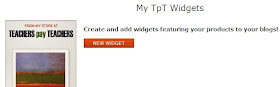
6. It will take you through a series of choices for whether you want to display the Top Selling 25 items of your store, or the Most Recent items, then if you want a vertical or horizontal design.
7. Next you'll see a bunch of gobbledygook. If you are on Blogger, you are in luck. They've created a shortcut for us! SWEET!
Scroll all the way down to the bottom and you'll see this:
8. Give it a title and click next.
9. Done! It will appear on your blog for the world to oogle.
Now if you don't have Blogger you could try the next route.
7. When you see the gobbledygook, copy it all and bring it over to your blog. You'll need to get into your template design. Switch over to the Edit HTML format by clicking the button choice. You'll need to scroll through your code to find the line. I found mine underneath the 'Mobile' section. After you see the close bracket on the first line you can paste in that goobledygook you got from TpT.
8. Save your template and switch over to the layout. Select the Add a Gadget choice and look for the HTML. Go back to the TpT site and find the second line of HTML code listed.
9. Post that into the Add a Gadget HTML window and you'll see your new TpT widget lickety-split!
Fun Fun
Umm, er. I couldn't find anything like that right out in the open on the TpT website. I even tried to do a search through their help board with no luck. I just happened to accidently click on the right button and saw the html code just sitting there. Who'd I think of first? Of course! My brain was like, "What a perfect tut to share with my bloggy peeps!"
If you are interested in getting one from your TpT store to display on your blog, here are the steps:
1. Open your TpT store (mine is ScrappyGuy's TpT Store)
2. Over to the right you'll see the 'My TpT Store' button.
3. Click on that little flyout window and choose 'Dashboard'. It will take you to another screen.
4. Scroll down to the bottom and find the area for Marketing.
5. Click on second choice 'Link to my Store'. A new screen pops up with a choice to create a new widget. Click on the orange button.
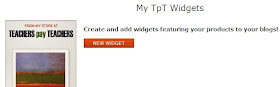
6. It will take you through a series of choices for whether you want to display the Top Selling 25 items of your store, or the Most Recent items, then if you want a vertical or horizontal design.
7. Next you'll see a bunch of gobbledygook. If you are on Blogger, you are in luck. They've created a shortcut for us! SWEET!
Scroll all the way down to the bottom and you'll see this:
8. Give it a title and click next.
9. Done! It will appear on your blog for the world to oogle.
Now if you don't have Blogger you could try the next route.
7. When you see the gobbledygook, copy it all and bring it over to your blog. You'll need to get into your template design. Switch over to the Edit HTML format by clicking the button choice. You'll need to scroll through your code to find the line. I found mine underneath the 'Mobile' section. After you see the close bracket on the first line you can paste in that goobledygook you got from TpT.
8. Save your template and switch over to the layout. Select the Add a Gadget choice and look for the HTML. Go back to the TpT site and find the second line of HTML code listed.
9. Post that into the Add a Gadget HTML window and you'll see your new TpT widget lickety-split!
Fun Fun
Tried It Tuesday - Tagxedo
A very unassuming website but BOY is it fun! Tagxedo works off the same premise as Wordle but provides some fun shapes to fit your word clouds into. I found this last year when I was getting my Pinterest on and made an apple shaped Welcome to Fourth Sign for my new class using their names. I also created a school bus filled with words and concepts that we teach in Fourth. This year I did the same, but I changed it to a star shape to fit with my outer space theme. The kids love looking for their names in the shape.
Give it a try!
Give it a try!
Monday, August 12, 2013
Blog Hoppin' - 10 Things About Me
I'm just going to dive right into this. It's been a long week and it's only Monday! HA
1. One thing you don't know about me is that I have a bonafide super power. Yep. I have bionic glasses.
They act as hearing aids for me and have a built in bone conduction receptor that sits right on my skull so I can hear all those lovely students talking when they aren't supposed to.
2. My glasses are not currently working properly. I have been losing reception on the right and after many times of them 'repairing' them it's still not working. Plus, now the left side pops up with this annoying crackling noise that drowns everything else out.
3. I scheduled an audiologist appointment to talk about options to fix these dang things. I'm about to go crazy! Keep your fingers crossed that they don't suggest cochlear implants (can you say $25,000?).
4. I am not going to talk about glasses in this one. I like to travel. A lot. I love to jet off to foreign lands and immerse myself in completely different cultures. I've spent a week in a Tuscan castle, climbed Mexican pyramids, and lived in Paris for a month. My next trip is set for Australia in December. Whee!
5. Both of my parents died young. I am almost the same age now that my father died at. It's sort of nervewracking.
6. I've been teaching at the same school for the past 12 years. This is my 13th group to come through my little room. I am actually teaching the baby brother of a boy I had in third grade back in 2002. He's now a junior in college. OY.
7. I have eclectic tastes while picking my favorite tv programs. I love watching Little House on the Prairie, Anne of Green Gables, and Downton Abbey. But I also love watching The Walking Dead, Grimm, and Once Upon a Time. Heartwarming and Heart eating. Can't get enough.


8. I love to cook. I blame the Food Network for this craze, even though they wouldn't let me in for an episode taping when I was last in New York.
9. I walk to work almost every day. The school is literally right behind my house and I have a gate in my backyard that leads me right to it. It's wonderful. Probably one of the main reasons I've stayed at the same school for 13 years.
10. My favorite season is Summer, but my favorite holiday is Christmas. I just realized that's probably why I want to go to Australia in December. Best of both worlds!
Mentor Monday - Landform booklet
Something we do in Fourth Grade every year is sneak in a little geography. There are several terms that the students are responsible for knowing. But with all the other content we need to cover, it's hard to get this little unit in. We usually slide it into the other content areas. Take our unit on Native Americans, for example. We study the Inuit, Kwakiutl, Nez Perce, Hopi, Pawnee, and Seminole. As we are discussing each of these we can talk about the locations they chose to live and the landforms that surround that area.
I'll go through the Kwakiutl for you, since its such a fun word to say. They settled on the Pacific coast in the Washington - Oregon areas. I can cover oceans, continents, coast, gulf, and bay throughout my discussion of this tribe. When I mention one of the landforms I have them pull out this little booklet that we handed out at the beginning of the year. It's just 3 regular pieces of 8.5x11 paper that have been folded width-wise and stapled to form a book.
Each page can fit up to two different landform definitions and pictures. Since it's the beginning of the year I have printed out the text to glue down, but I want them to draw the pictures to get a clearer sense of what the landform shapes look like. I've had them copying from the board everything including the text, but they took 4-EVA to get it done. I want to see if this helps them get it done faster. Any extra text pieces they can slip into their binder baggie I talked about here.
When I need them busy for a bit while I conduct the reading records we are charged with every year, I will run all of the pictures they need to know into a powerpoint presentation that I have running on a loop with a slide separation of 7 minutes for now to see if this is enough time for them to draw and stay on task. That's 27 students that I need to sit and listen to read complete books while I take notes. So I need the others to stay busy with something. This is a great project for them to complete individually.
I have placed the ppt and the text printout into my TpT store for free. So make sure you take advantage of that. I'd LOVE it if you leave me a little comment there on how it works for you.
Have fun!
I'll go through the Kwakiutl for you, since its such a fun word to say. They settled on the Pacific coast in the Washington - Oregon areas. I can cover oceans, continents, coast, gulf, and bay throughout my discussion of this tribe. When I mention one of the landforms I have them pull out this little booklet that we handed out at the beginning of the year. It's just 3 regular pieces of 8.5x11 paper that have been folded width-wise and stapled to form a book.
Each page can fit up to two different landform definitions and pictures. Since it's the beginning of the year I have printed out the text to glue down, but I want them to draw the pictures to get a clearer sense of what the landform shapes look like. I've had them copying from the board everything including the text, but they took 4-EVA to get it done. I want to see if this helps them get it done faster. Any extra text pieces they can slip into their binder baggie I talked about here.
When I need them busy for a bit while I conduct the reading records we are charged with every year, I will run all of the pictures they need to know into a powerpoint presentation that I have running on a loop with a slide separation of 7 minutes for now to see if this is enough time for them to draw and stay on task. That's 27 students that I need to sit and listen to read complete books while I take notes. So I need the others to stay busy with something. This is a great project for them to complete individually.
I have placed the ppt and the text printout into my TpT store for free. So make sure you take advantage of that. I'd LOVE it if you leave me a little comment there on how it works for you.
Have fun!
Saturday, August 10, 2013
TpT Product Swap Results
A few weeks back I asked folks to join in on a TpT Product Swap for Grades 3-5. Bethany from Hunter's Teaching Tales and Julie from Math is Elementary were all over it.
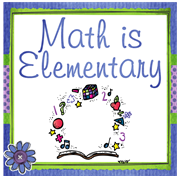
I asked them to each pick a product from the others store to swap. They were to review the product and then write up a critique of how it would be useful in their classrooms. I think they both did amazing with it. I wanted to buy both products right away. Bethany's Graphing QR code task cards would be perfect for my class. And Julie's Math Sub Plans for August and September were such a great packet jammed with fun ideas to leave with your sub. Imagine how happy they would be to have all their work done for them?
Thank you ladies for joining in!
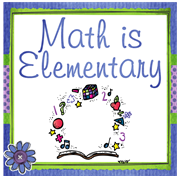
I asked them to each pick a product from the others store to swap. They were to review the product and then write up a critique of how it would be useful in their classrooms. I think they both did amazing with it. I wanted to buy both products right away. Bethany's Graphing QR code task cards would be perfect for my class. And Julie's Math Sub Plans for August and September were such a great packet jammed with fun ideas to leave with your sub. Imagine how happy they would be to have all their work done for them?
Thank you ladies for joining in!
Friday, August 09, 2013
Back to School Swap Results
Can you imagine me doing a little dance in my car as I pulled up to the mailbox to see a HUGE package sitting there?
I knew exactly what it was all about as soon as I saw it. Bethany Hunter from Hunter's Tales from Teaching sent me a chunk of cool stuff.
Look closely and you'll see what I am talking about. From right to left can you see those awesome Super Hero erasers? Oh, yeah. My boys are going to fight over those! Always have room for more Expo Markers. Especially since I plan on having the kids use white boards more often. There is a very large pack of pens in a multitude of colors, so no fear that I will be grading papers with the dreaded red pen.
At the top are some super large push pins. How did she know that I bought a few of these to use on my anchor charts for the bulletin board? Now I have plenty! Umm, there were some tictacs in there as well. Is she trying to say something??
The list keeps going. A oversized pack of sticky notes, which I think I'm in love with. Never saw them this huge. There are two different colors of Washi (ish) tape. My newest craze. Some great sharpie colors for me to get creative with.
Finally, there are some fun stickers for my kids. I ran out last year after using all mine for the AR goal chart. Now I am replenished AND have some star stickers to use instead. Yay Yay Yay!
I can't thank Bethany enough for thinking of me. Plus I need to thank those two fabulous brains of Covered in Glitter and Glue and Adventures of Ms Smith for putting this whole idea together. It really was great getting to know a fellow blogger better!
Friday Fun - Bingo Board
A bunch of my colleagues use a Positive Reward chart in the form of a Bingo Board. Kids who portray great behavior get a chance to put their name in one of the spaces on the board. Then on Friday, the teacher calls out one (or two, or three) squares. Whoever has their name in the square wins a prize.
I'm about to try it this year to get my kids excited about behaving well. I thought this would be a perfect thing to try out with y'all. You can earn ONE square by leaving me a comment below with your choice. You can earn a SECOND square if you bring a friend to check out this blog. Your friend just has to mention you in their post and then you can leave me another comment with your second request.
Sounds easy, right? Oh, wait! I haven't told you the prize yet. How about this?
Here's the Bingo Board. I will fill in with those folks who leave their comments below. Make sure you aren't a No Reply Blogger. If you are, you can check out this tutorial by Jivey, or make sure you leave me an email in your comment.
Since there are 24 (plus the Free Space) it would be awesome if I could fill all of them by next week. So spread the news around. If the entire board does get filled EVERYONE will win my set of I Have-Who Has Synonym Antonyms Set 01.
Annnnnd GO!
Thursday, August 08, 2013
What I'm Loving
I'm a day late, but for some reason I feel that is going to be the going trend now that school is back in full swing.
Covered in Glitter and Glue has her Linky going on about three things that she is loving on this week.
Thought I'd jump on board.
1. I'm loving my class. I wasn't on Tuesday, the day before school start. I was hearing all sorts of things I didn't want to hear about my new kiddos. I was anxious and nervous for the year to begin not knowing what to expect. I've had some doozies before. Was not looking forward to a repeat of any of that mess. Once I had them all assembled in front of me and could watch the actual person for a bit, I was able to let the tension go. They have their challenges, but overall the entire class is really really nice. YAY.
2. The Big Bang Theory. I love this show. It is so hilarious and the characters are such fun. It's the only show I've watched that continues to get better every season. I just realized that Sheldon and Leonard are a modern day Bert and Ernie. hee hee

3. Fridays. Over the summer I kind of forget the importance of this day. Tomorrow will be the first Friday of the school year and I am loving it! I get to hang out with my teacher Peeps once school is done and just veg. It's wonderful. And then I have a whole two days were no alarm clock is going this guy!
Covered in Glitter and Glue has her Linky going on about three things that she is loving on this week.
Thought I'd jump on board.
1. I'm loving my class. I wasn't on Tuesday, the day before school start. I was hearing all sorts of things I didn't want to hear about my new kiddos. I was anxious and nervous for the year to begin not knowing what to expect. I've had some doozies before. Was not looking forward to a repeat of any of that mess. Once I had them all assembled in front of me and could watch the actual person for a bit, I was able to let the tension go. They have their challenges, but overall the entire class is really really nice. YAY.
2. The Big Bang Theory. I love this show. It is so hilarious and the characters are such fun. It's the only show I've watched that continues to get better every season. I just realized that Sheldon and Leonard are a modern day Bert and Ernie. hee hee

3. Fridays. Over the summer I kind of forget the importance of this day. Tomorrow will be the first Friday of the school year and I am loving it! I get to hang out with my teacher Peeps once school is done and just veg. It's wonderful. And then I have a whole two days were no alarm clock is going this guy!
Thursday Tutorial - MS Word Picture Align
I was plugging away on my Common Core Wall Chart idea for Tpt and I started noticing a disturbing trend. Every time I would cut and paste an image to a new page it would place it in a completely weird spot. Well, that can't happen! Everything needs to be neat and pretty, right?
I needed to find out how to make sure that the slides were in the same place every time. I noticed on my toolbar were these two extra tabs called 'Drawing' and 'Picture' Tools that would pop up whenever I was working with a picture. So I clicked on the drawing one to see what it could offer towards a solution.

Over to the far right were these two cryptic numbers. After ogling the visual rectangles next to them for a bit, I realized that they were telling me the size of my image both its vertical height and horizontal width. Ahh, so now I know how to make sure that the image is always going to be the same size.

Also if you closely, you'll notice at the bottom right of this area is a tiny little fly-out triangle. If you click on that a new box appears like MAGIC! You can change the size proportions here as well. If you need to change it up without having both numbers change as if they were joined together, uncheck the 'Lock aspect ratio' box under 'Scale.'
Now click on the 'Layout' tab.

It's in here you'll find how to reposition your images on the page. Down at the bottom of this window is the 'Advanced' key. click on that and come to another menu. If you change the 'Horizontal' and 'Vertical' alignment choices over to Centered, your image will slide perfectly into the exact center of your page.

VOILA!