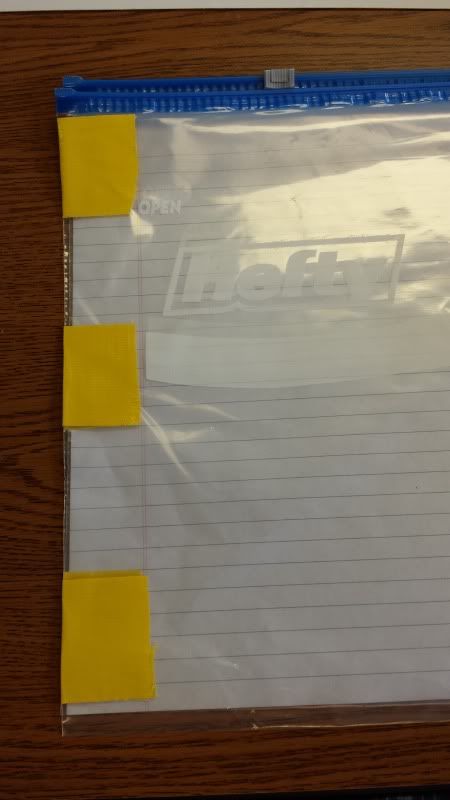I am finally home after the weirdest air travel vacation I've ever taken. I'm still trying to get over it all after losing almost two days to it, so I'm turning today's post into a bit of a vent. Bear with me.
It started right from the beginning of the trip. Last Wednesday, I was supposed to board a plane headed to Laguardia and catch a connection to Bangor, Maine then drive another four hours to the most northern city in the contiguous US. Sounds simple right? Mmm-hmm. No.
Driving into the airport you could see a huge black cloud with swirly edges just sitting right over the airport. Lovely. We bit our fingernails until they announced our boarding, hoping we'd get out tonight since we had reservations and such in all the other cities. They let us on the plane after delaying it almost an hour and a half. Then we proceed to sit at the gate for another two hours just waiting for the little storm to pass. It doesn't. Just when I should just take a nap, they come back on the intercom to apologize. Since we've been sitting so long, the pilots had timed out for the day and we would need to deplane for them to decide what to do next.
OY!
We've already missed our Bangor connection (which we discover was cancelled anyway), so we decide to just drive back home and try again in the morning. We rebook everything and eat the $100+ price of the hotel in Bangor for the bright and shiny time of 6 A.M. The alarm should never have to go off at 3:45 in the morning for anything. It was insane.
Without storms to impede us we made it to Bangor without a hitch, got our car and drove to the prettiest spot in Northern Maine to spend a wonderful five days celebrating my sister's reception. It truly was great getting to hang out with my two sisters and various family members for that time. We are all so spread out, it's hard to get us all in one place. My two brothers couldn't make it this time, bit sad about that.
Now that we shared some memories and were ready to head back to reality we drive back to Bangor to sneak a peak at Stephen King's house and drop off the rental car.
Now we're sitting in the tiniest airport I've ever been in, including Key West, watching them push our departure time further back and back. Apparently there's weather in Laguardia and Atlanta...again. We were at the desk asking about changing flights, but the gal recommended we wait it out as our best option. Just when we think they are getting ready to announce our flight, we see on the CNN channel next to the gate that a plane has just crashed landed without nose gear at Laguardia. Really? Thankfully, no one was hurt.
But our flight was cancelled.
It was 9 P.M. by this time. We thought of just getting in a car and driving to a bigger airport such as Portland or Boston that would have a direct flight to Atlanta. But none of the rental places had any cars. We ended up staying at the hotel we originally supposed to stay at last week. The next day wasn't being nice either. They were already delaying the 6 A.M. flights from Bangor another four hours. Our flight wasn't until 4. Had breakfast at a HoJo's and then called an offsite rental company to see if they had any cars we could drive one way. Enterprise came through and quoted us a price of $85. We showed up and they realized their mistake of not including the quote for a one way drop off. We got the car for the cheaper day rate. Woot! Score one for positive.
Then we proceed to drive through the biggest storm through the rest of Maine and into New Hampshire. Rain coming down in sheets and battering our little tin can. As we pull into Boston blue skies are back and the sun makes an appearance. We think the worst is over. Sigh. It isn't. That storm followed us down. And now it's sitting right over the airport.
As we watch the storm come through and slowly, ever so slowly, work its way overhead something happens to our plane coming in. The control tower makes them circle above the airport until the thunderstorms have passed. Well, they circle so long they run out of fuel. Lovely! The gate attendant comes on the intercom to announce this saying the plane has been rerouted to Manchester to refuel and then it would be back to pick us up for Atlanta.
Okay, that sounds like it will take a while, so we head to Legal Seafood's Test Kitchen for a much needed lobster roll. Watching the flight announcements on our phone, we notice that the departure time isn't changing. It's still set for 6:15 which is five minutes away. I leave the table to check with one of the attendants and she confirms that the plane is now at the gate and must have been let in instead of going to Manchester. OH BLEEPITY!
The waiter kindly throws all of our stuff in a bag and we race back to the gate on the other side of the terminal where they are boarding our flight. Geesh! We almost missed this thing.
Finally we are in the air and being pampered. Did I mention they upgraded us to first class because of all our troubles? It was nice, with linens and warm hand towels. Too bad we can't do this on our trip to Australia. Home never looked so good after this trip.