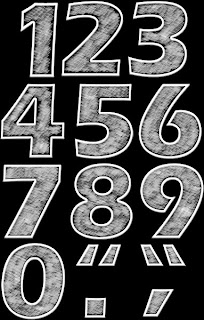
Let me know if there are any issues with it.
http://www.4shared.com/file/40916211/872c7e92/SG_ChalkyNumberszip.html
here's how I did it:
I clicked on my text tool and chose an Eras Bold ITC font set at 282%.
Next came the Control Click trick on the text layer. This created a marching ant border. Create a new layer on top of the text.
I went to Edit > Stroke and set it to 20 pts and chose a simple white color.
Click on the eye icon next to your text to hide it.
A new layer was needed underneath the outlined number. Here's where the brush comes in. I chose the Chalk 44 pixels brush in the default brush palette, and opened up the brush manipulator. I moved the spacing on the brush to 60% to spread it out for a nicer chalkier look.
Then I did nice even strokes back and forth underneath the letter outline trying to get it to look as if a student held the chalk sideways and ran it across the board.
You can see the final results.

2 comments:
Gary,
Thank you for these great chalky numbers. I have young grandons so I can use them for sure. I am adding you to my bog list of "Bloggy Friends" hope this is ok with you. Let me know. My blog is:
www.woodsmoke-pinewoodtoo.blogspot.com
Why you little sweeeeeeeettee!! Thank you....have to now add you to my digi friend list on my blog...THE BOOK-i hate it when someone tries to ruin a good thing!! i loved that series...did you see the series on tv?
dewnie
Post a Comment